/
Automating Expense Invoicing
Automating Expense Invoicing
Brevity Care Software
Owned by Brevity Care Software
This article explains how to configure a Service Type to automatically generate related expense billing entries. This is useful for automating invoicing for things like Centre Capital Costs.
Introduction
Previously invoicing related expenses such as Centre Capital Costs required them to be added to the shift as an expense entry. This not only required an additional step to be performed but any shift changes needed to be manually adjusted against the expense entries. With this feature you are able to automatically invoice based on the delivered hours and can also handle cancellations.
Instructions
- A section has been added to the Service Type setup screen that allows you to link other Service Types.

- You are able to add as many entries as required. When adding entries you are able to select the additional Service Type (Child Service Type) to generate a charge for as well as a Qty. The Qty allows you to apply a percentage charge if required e.g. 0.5 for 50%.
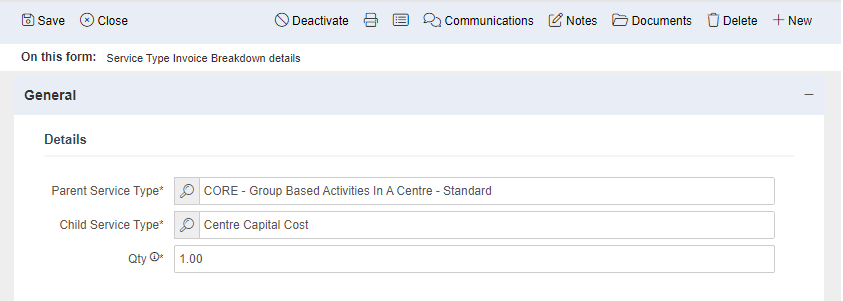
- When generating invoices, the system will automatically generate the related charges based on the Service Types added to the list. The charge for these will be referenced from the pricelist liked to the Client Funding record.
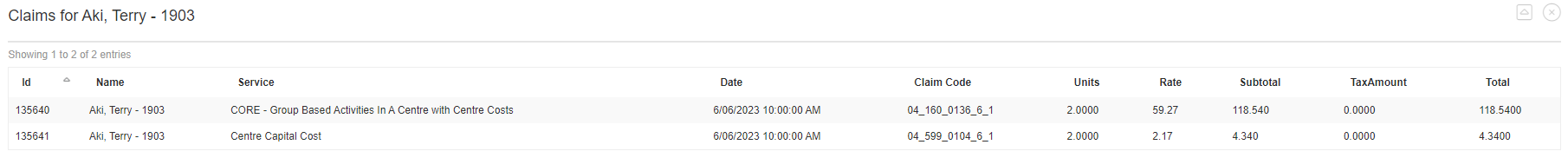
Related content
Client Funding record
Client Funding record
More like this
Useful Video Tutorials
Useful Video Tutorials
Read with this
Managing Client's Expenses
Managing Client's Expenses
More like this
Plan Management Monthly Fees as PM Batch
Plan Management Monthly Fees as PM Batch
Read with this
Registering HCP Service Invoices through Schedule Board
Registering HCP Service Invoices through Schedule Board
More like this
Navigating the Client Profile Template
Navigating the Client Profile Template
Read with this
Copyright © 2019 Brevity. All Rights Reserved