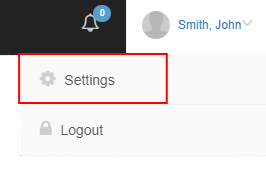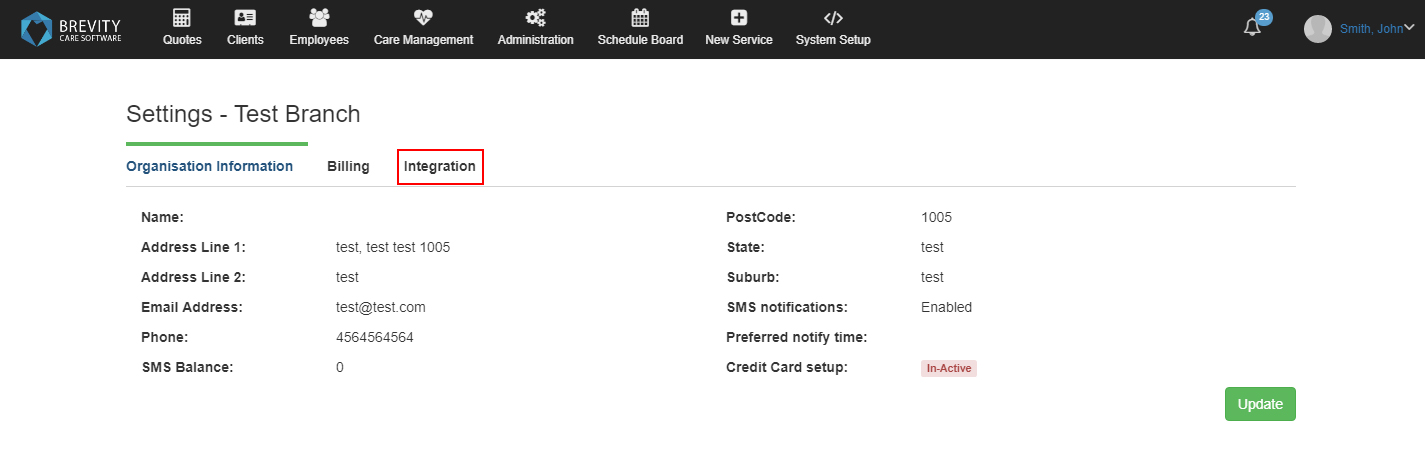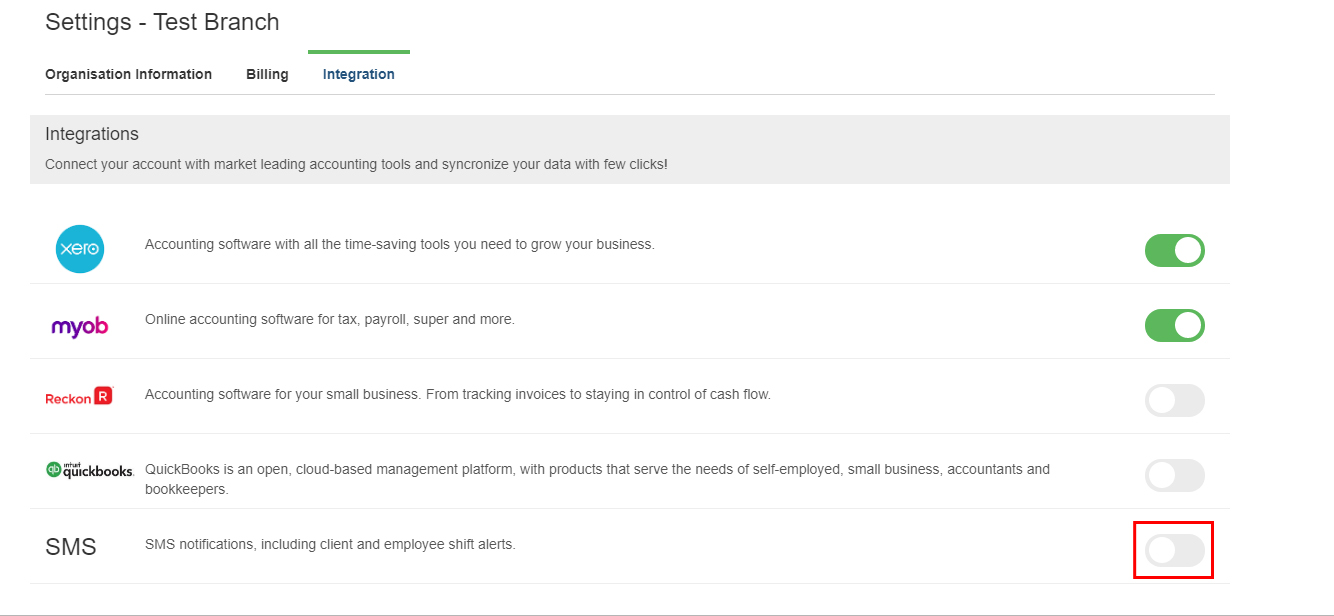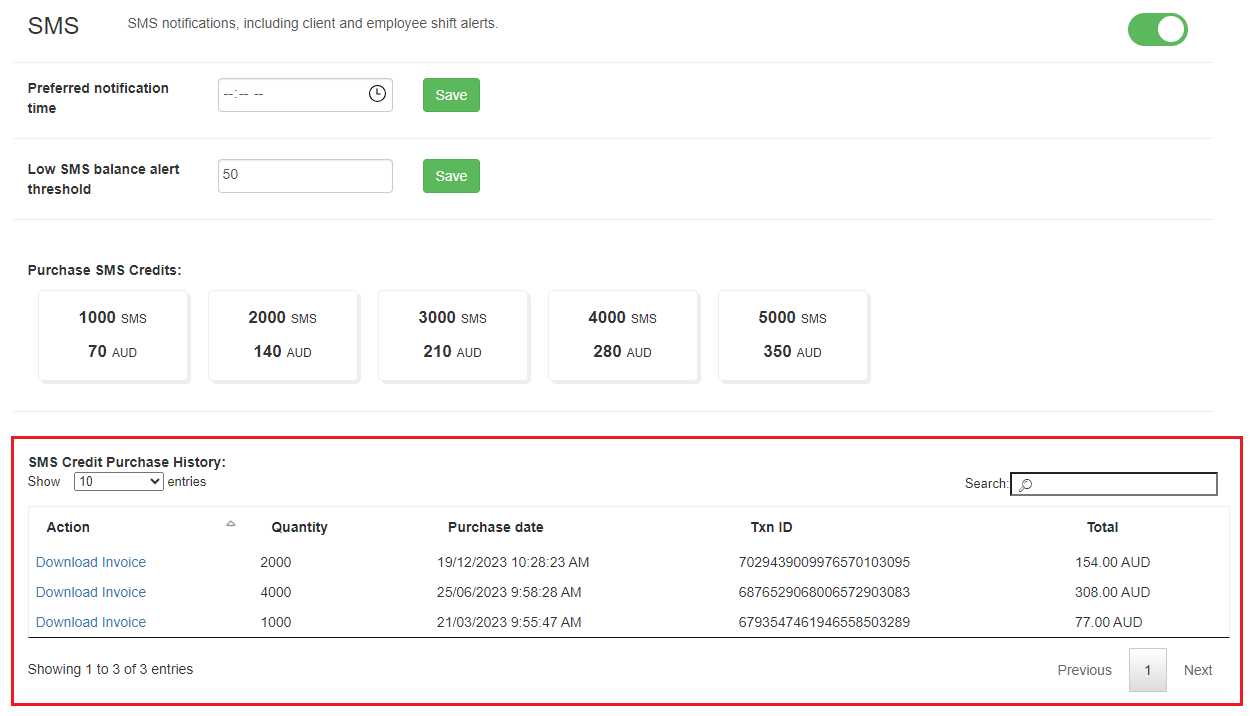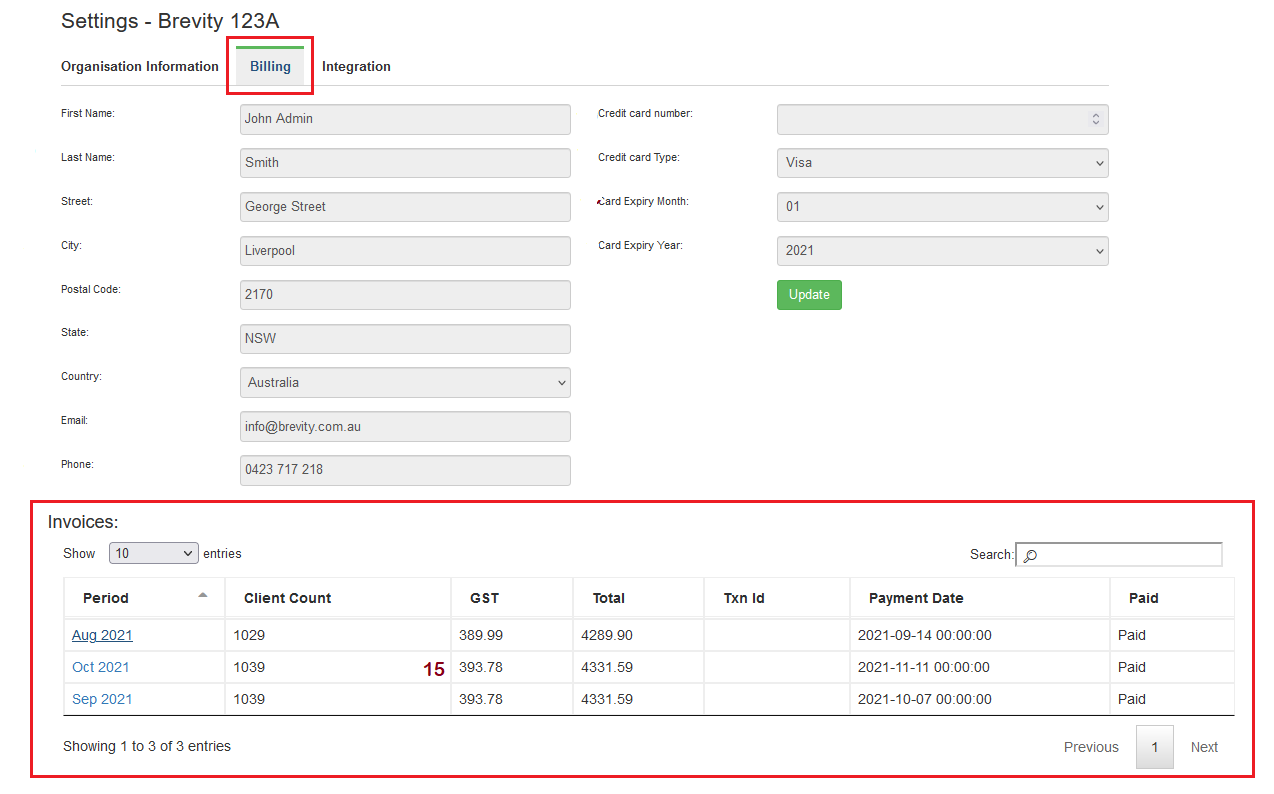Retrieving a copy of account invoices
There are two different types of invoices generated by the system. There is the monthly subscription invoice and SMS purchase invoice. Here we cover how to download a copy of previously issued invoices. Please note that this is only available to users with the Admin role within Brevity.
These are the topics on this page:
Settings Page
Both types of invoices can be downloaded via the Settings page in Brevity. You can access the Settings page by clicking on your name in the top right, and then by clicking on the Settings option from the dropdown menu. This will open the settings page within Brevity.
SMS Purchase Invoices
To download a copy of SMS purchase invoices, click on the Integration tab to open the integration page.
The SMS Credit Purchase History can be found on the bottom part of the page. You can download a copy of the invoice via the Download Invoice link next to each purchase.
The invoice will open as a PDF, either in a new browser tab or in a PDF file application.
Monthly Subscription Invoices
A copy of your monthly subscription invoices can be downloaded via the Billing tab. You will a list of all previously issues invoices within the Invoices section at the bottom of the page.
To view a current or a previous monthly invoice, click the relevant month link within the Period column. The invoice will open as a PDF, either in a new browser tab or in a PDF file application.
Related content
Copyright © 2019 Brevity. All Rights Reserved