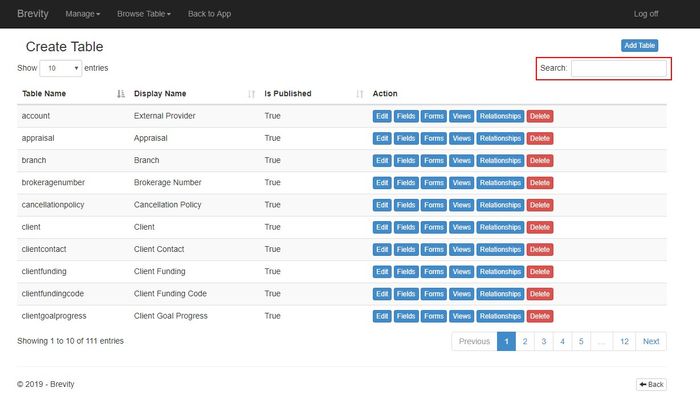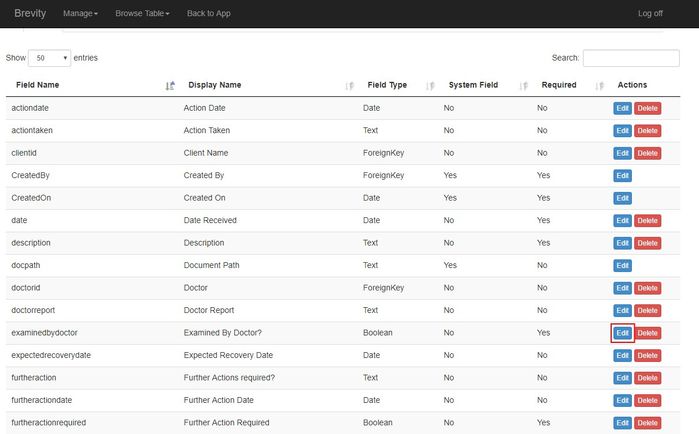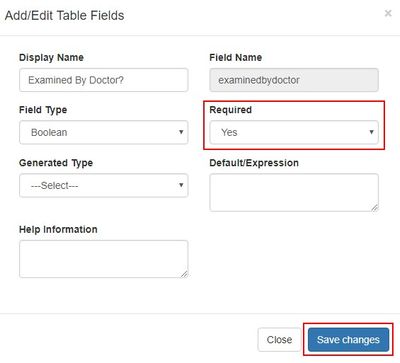Setting the Required Fields
You can set the required fields that are being used in Brevity Forms. The required fields are fields that needs to be filled in before you can create a new record or save a new record. You cannot save the record if you don't set a value for the required fields.
Required fields can be determine by checking if there is a red asterisk ( * ) on the right side of the field name.
Setting the fields
Each page in Brevity Software has it's own Table. These tables use different fields and these fields stores a value or information. You can set the field if it required or not by going to the System Setup.
The first page you will see from the system setup is the list of tables. You can search for the table that has the field you want to edit by using the search field.
Click on the Fields button to show the fields that are being used by the table.
The page will show you the fields are that being used in the table. There is also a Required column that shows which fields has the required status. Click on the Edit Button to edit the field.
You can set the required field by clicking on the required drop down. After setting the field, click on the Save Changes button to save the changes for the field.
Related content
Copyright © 2019 Brevity. All Rights Reserved