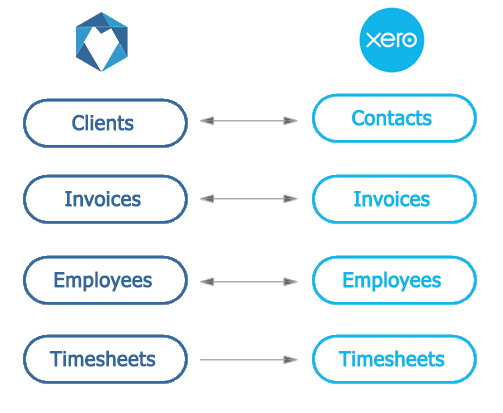/
Xero Integration
Xero Integration
Maintaining an up-to-date accounting system is critical for any business. Brevity has comprehensive two way integration with Xero. This allows for easy synchronisation of customers, invoices for both funding claims and invoiced services, and payroll data.
Brevity allows you to sync data from and to Xero.
Field Mappings: Brevity to Xero
The following table outlines the default mappings when transferring data from Brevity to Xero.
Brevity Field | Xero Field |
|---|---|
| I. Client | |
| a. Name | a. Name |
| b. Email address | b. Email address |
| c. Client id | c. Client Id |
| d. Address | d. Address |
| e. Phone number | e. Phone number |
| II. Employee | |
| a. Name | a. Name |
| b. Date of birth | b. Date of Birth |
| c. Email address | c. Email address |
| d. Start date | d. Phone number |
| e. Phone number | |
| d. Address | |
| III. Invoice | |
| a. Date | a. Date |
| b. Due date | b. Due date |
| c. Total | c. Total |
| d. Total Tax | d. Total Tax |
| e. Invoice id | e. Invoice Id |
| f. Client Id | f. Client Id |
| IV. Funding Claim | |
| a. Date | a. Date |
| b. Due date | b. Due date |
| c. Total | c. Total |
| d. Total tax | d. Total tax |
| e. Client id | e. Client id |
| V. Timesheet | |
| a. Start date | a. Start date |
| b. End date | b. End date |
| c. User id | c. User id |
Field Mappings: Xero to Brevity
The following table outlines the default mappings when transferring data from Xero to Brevity.
Xero Field | Brevity Field |
|---|---|
| I. From Account | |
| a. Name | a. Name |
| b. Code | b. Code |
| c. UID | c. UID |
| II. From Customer | |
| a. Name | a. Name |
| b. Email address | b. Email address |
| c. Phone number | c. Phone number |
| III. From Employee | |
| a. Name | a. Name |
| b. Date of Birth | b. Date of Birth |
| c. Email | c. Email |
| d. Start date | d. Start date |
| e. Phone number | e. Phone number |
| f. Address | f. Address |
| IV. From Tax | |
| a. Name | a. Name |
| b. Tax type | b. Tax type |
FAQ
When and how does data sync occur?
Data is manually synced by you via the Xero sync screen. You will decide when to transfer information between systems, and initiate the sync from within Brevity.
Can I sync to multiple Xero accounts?
It is not recommended to sync multiple xero accounts but if there is a need to, you will need to disconnect and reconnect to the relevant account before syncing.
How do I disconnect my Xero connection?
On the Xero sync screen there is a button in the top right that allows you to disconnect your Xero connection. Disconnecting will not reset any setting in Brevity. You can reconnect again at any time.
, multiple selections available,
Related content
How to Enable XERO Integration
How to Enable XERO Integration
Read with this
Useful Video Tutorials
Useful Video Tutorials
Read with this
Registering a B2B Device
Registering a B2B Device
Read with this
Organisation
Organisation
Read with this
Non API - Brevity Plan Management Overview
Non API - Brevity Plan Management Overview
Read with this
Configuring Office 365 Mail Server in Brevity
Configuring Office 365 Mail Server in Brevity
Read with this
Copyright © 2019 Brevity. All Rights Reserved