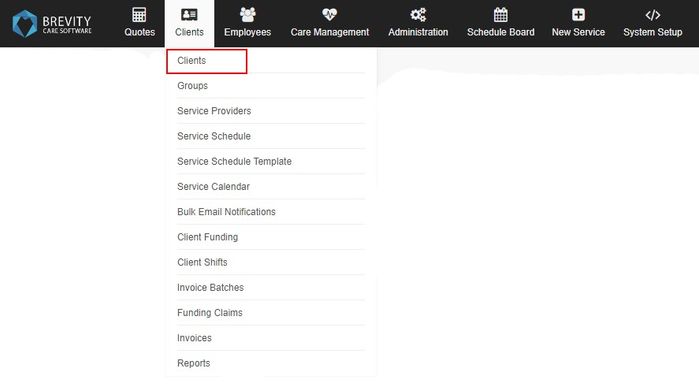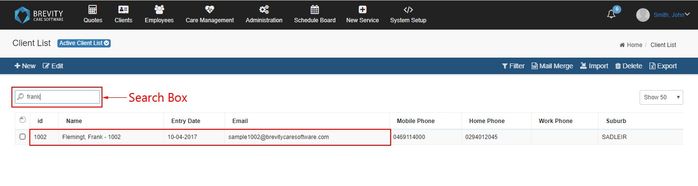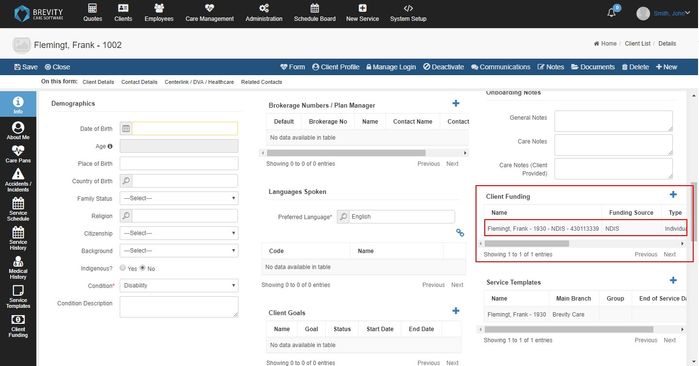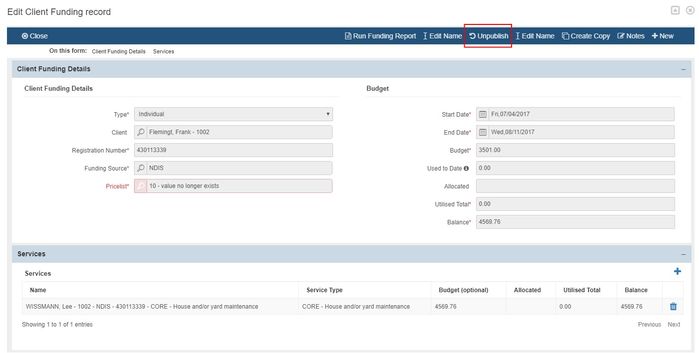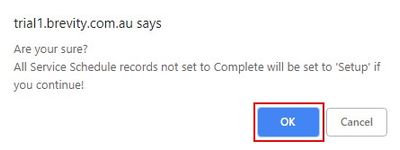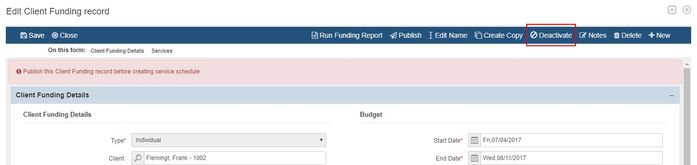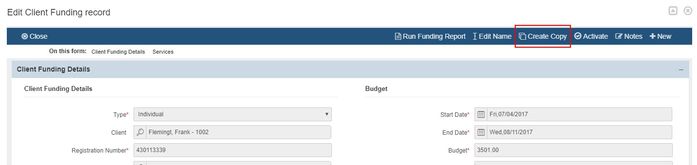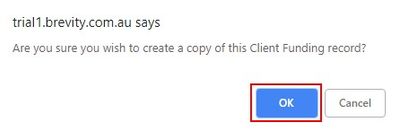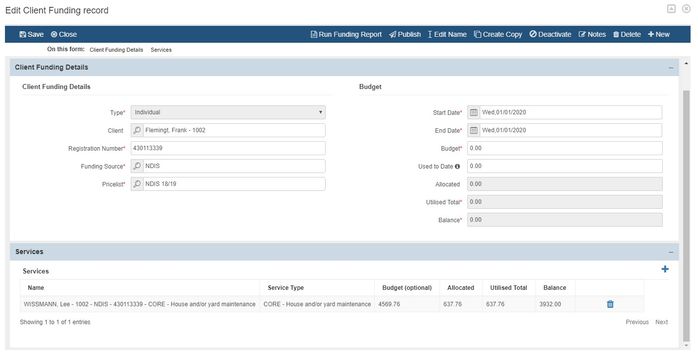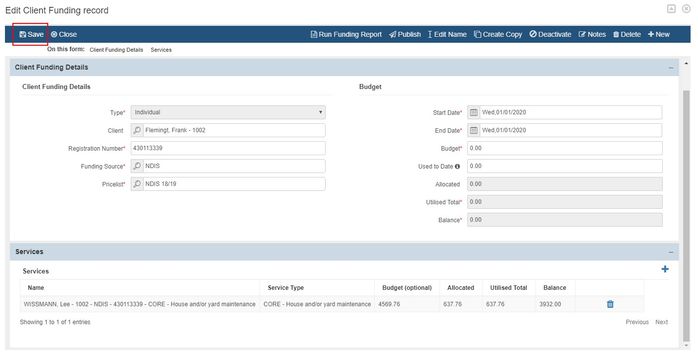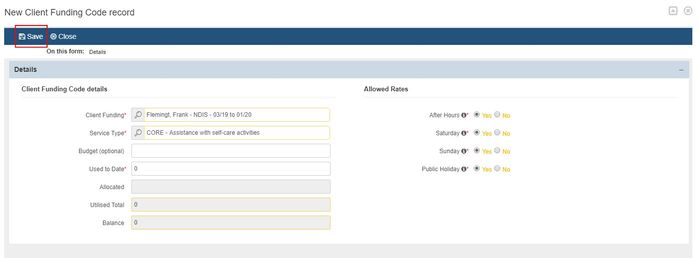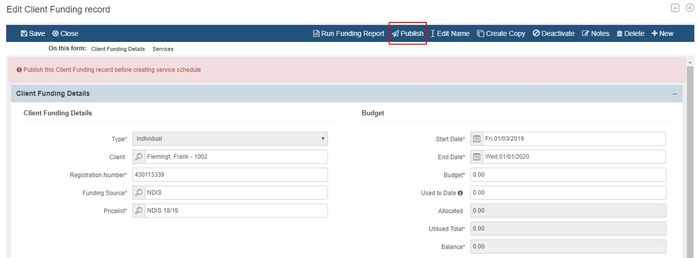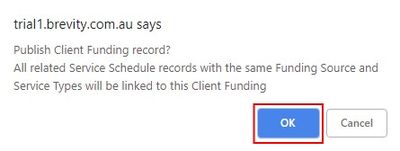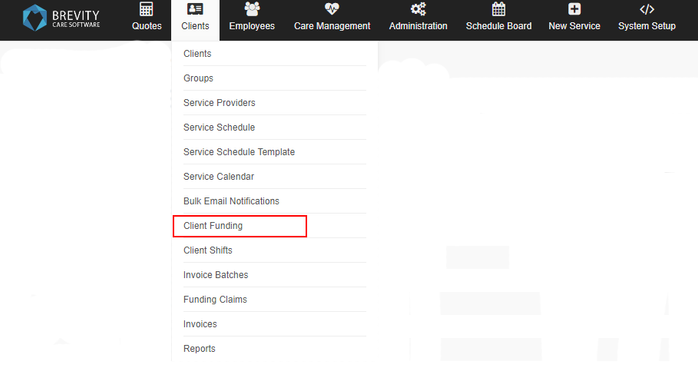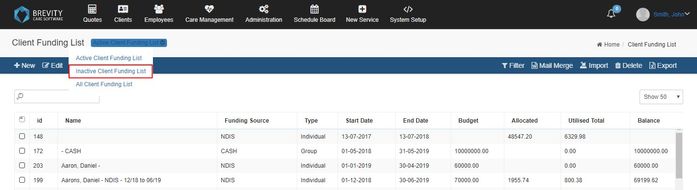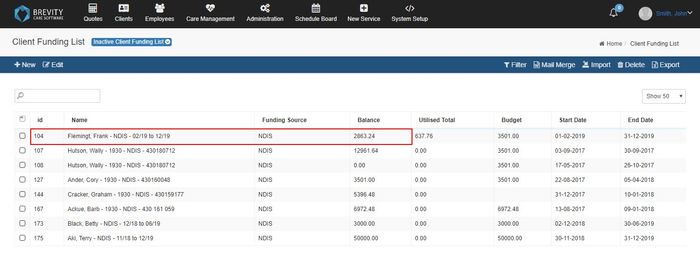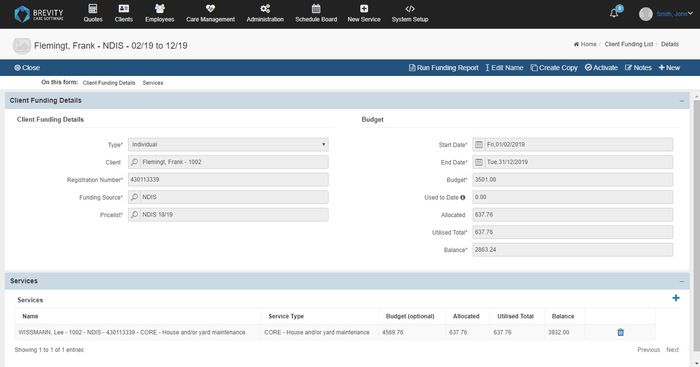How to create a new Client's Funding
If the Client's Funding has already expired, you can create a new client funding. You can open the client's funding by going to the Client from the Main menu and then clicking on the clients from the sub menu.
Search the client's profile using the search box and then double click on the client's profile record to open the client's profile.
You can open the client's funding by double clicking on the existing client's funding from the Client's Funding section.
These are the topics on this page:
Deactivating and Duplicating the Client's Funding
You need to duplicate the existing client's funding so you can have the copy of the existing funding. If the client's funding is still on published status, you need to unpublish it first. Click on the unpublish tab to unpublish the client's funding.
Click on the OK button to confirm the unpublish of the client's funding.
Once the client's funding is unpublished, click on the deactivate tab to deactivate the client's funding.
After you deactivate the client's funding, click on the create copy tab to duplicate the client's funding
Click on the OK Button to confirm the creating the copy of the client's funding.
Once the client's funding is duplicated, it will show the new client's funding. You can edit the details of the client's new funding on this page.
Once you edited the client's funding, click on the save button to create the new client's funding.
Adding and Deleting the Services
You can delete the old services from the old client's funding. Click on the delete button from the services section to delete the old services of the client's funding.
Once the services has been deleted, you can add a new service by clicking on the + icon.
Fill in the details of the client's funding service. Once you are done filling in the service details, click on the save button to add the service to the client's funding.
Publishing the Client's Funding
Before you can use the client's funding, you need to publish the client's funding. Click on the publish button so you can use the client's funding.
Click on the OK button to confirm the publishing of the funding.
Checking the Client's Inactive Funding
If you need to check for the inactive client's funding, you need to go to the Client from the Main Menu and then clicking on the Clients Funding from the sub menu.
Click on the status drop down and then click on the Inactive Client Funding List to show the list of Inactive Client Funding.
To view the details of the inactive client's funding, double click on the inactive client's funding to show the client's funding details.
It will open the old client's funding where you can view the past funding of the client.
Copyright © 2019 Brevity. All Rights Reserved