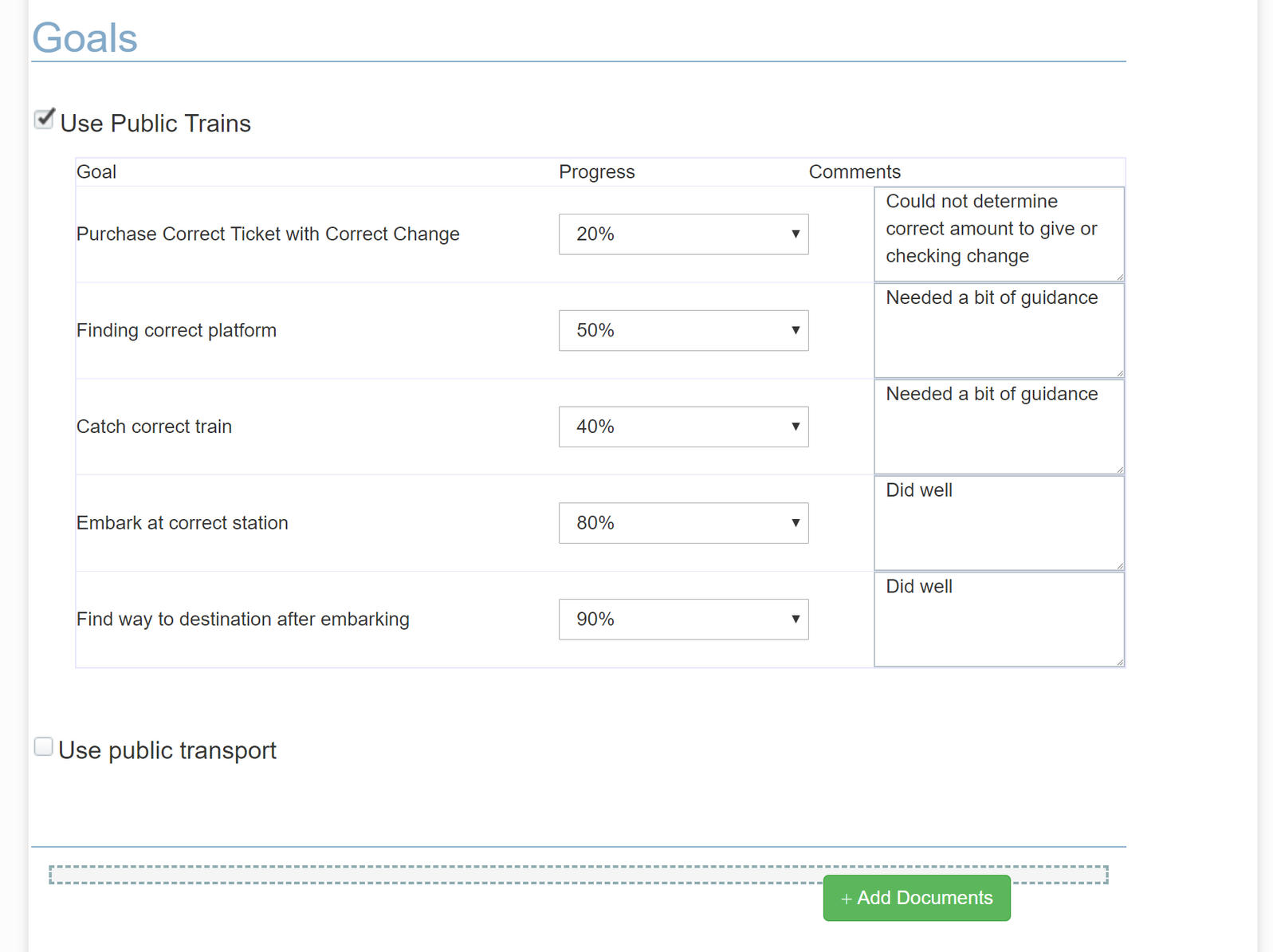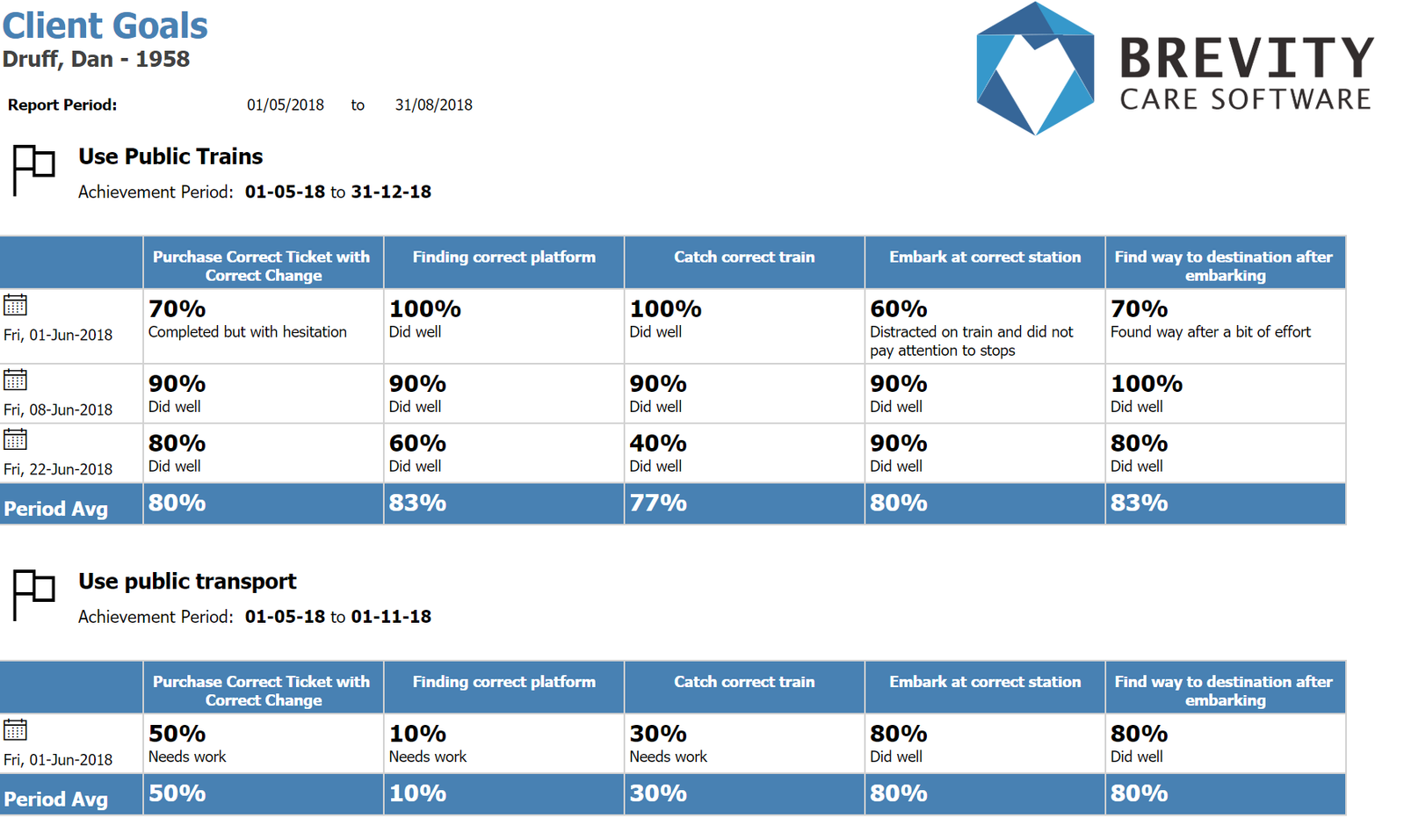How to setup Client Goals
Brevity allows you to setup Goal templates and assign these to clients. Since NDIS is goal orientated this makes setting up client goals and tracking their progress toward goals extremely easy. Please note that you can manage the Goal Templates from the Administration menu.
These are the topics on this page:
Setting up Client Goals
From within the Client record, scroll to the client goal section on the form. To add a new goal for the client, click the "Add Icon" above the list. You will see the following form. Complete as required and click Save to record the new goal.
You are able to setup a new Goal Template from the above form if required by clicking the Plus Icon within the Goal field as shown above.
Tracking Progress against Goals
Once you have setup the client goals you are able to record progress against the goal when completing the service report for each service delivered to the client:
Reporting on Goal Progress
You can report on goals using the in-built reporting as both evidence to NDIA or to provide to the client:
Copyright © 2019 Brevity. All Rights Reserved
.jpg?version=2&modificationDate=1543558522342&cacheVersion=1&api=v2&width=700&height=261)