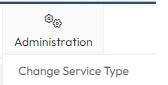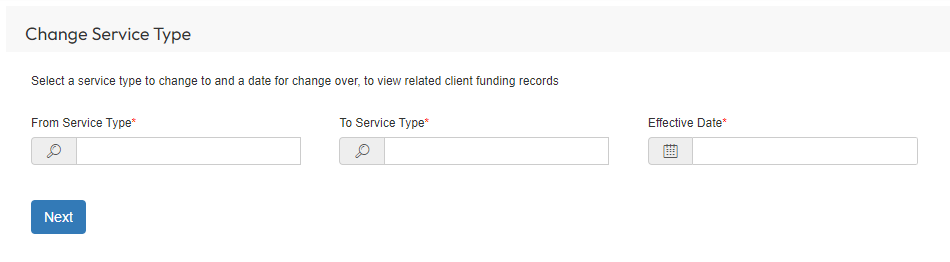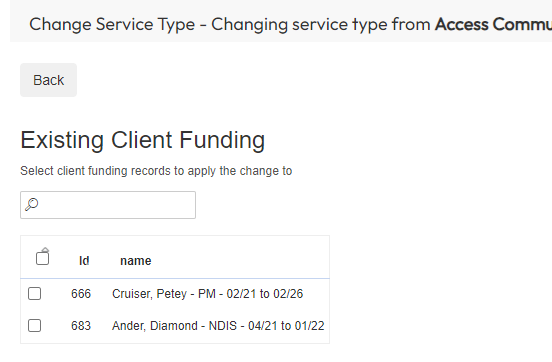/
Bulk Change Service Types
Bulk Change Service Types
, multiple selections available,
Related content
Change Service Types
Change Service Types
More like this
Bulk Change of Client Pricelist
Bulk Change of Client Pricelist
More like this
Moving from TTP to non-TTP line items
Moving from TTP to non-TTP line items
More like this
Adjusting Activity Status of NDIS Service Types
Adjusting Activity Status of NDIS Service Types
More like this
Navigating the NDIS Service Types
Navigating the NDIS Service Types
More like this
Managing PACE budgets
Managing PACE budgets
More like this
Copyright © 2019 Brevity. All Rights Reserved