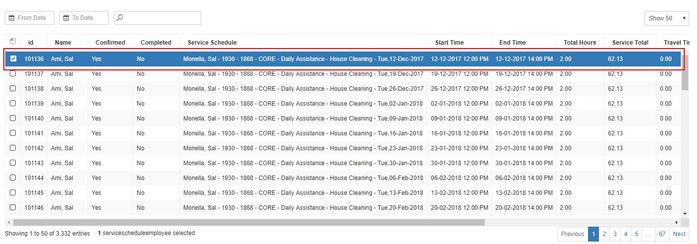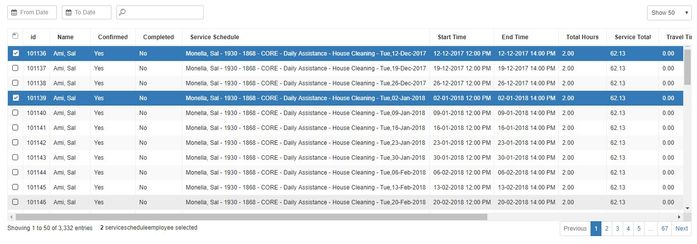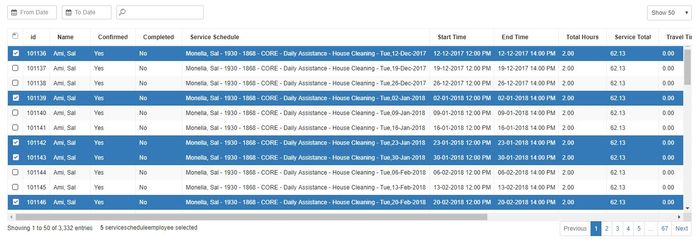Selecting Multiple Record from the List
You can select multiple entry from the table by using the Shift Key or CTRL key from your keyboard.
Selecting the Records by using the Shift key
Using the Shift Key is the fastest way to select a shift from Record A to Record B. Click on the first record that you want to select (we will name this as Record A).
Hold the Shift key from your keyboard and press the last record that you want to select (we will name the last record as Record B).
After holding the shift key and pressing the last record (Record B), all the shifts between Record A and Record B will be selected.
Selecting Records using the CTRL Key
You can select different shift from the table by using the CTRL key. Unlike the Shift key, using the CTRL key will select individual record from the table.
Click on the first record you want to select
Hold the CTRL key from your keyboard and click on another record to select it.
You can hold the CTRL key while clicking on the other record from the table.
Related content
Copyright © 2019 Brevity. All Rights Reserved