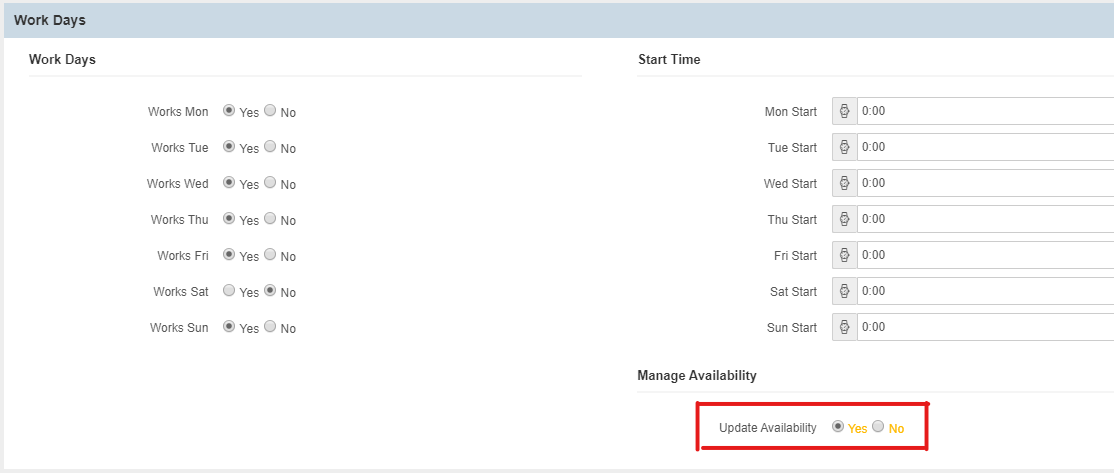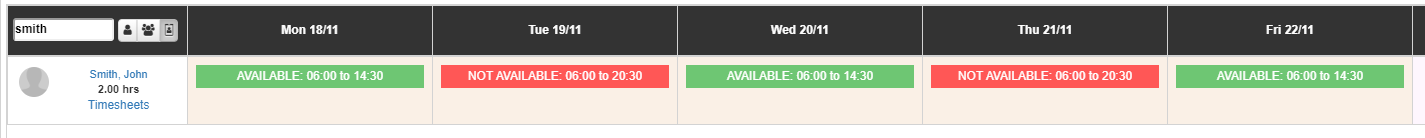Brevity allows you to enable management of staff availability, which could be very handy for casual staff. This is enabled on a case by case basis via the employee profile.
Allowing staff to manage their availability via the mobile app
From within the employee profile,under the Work Days section, you can enable the Availability management for the employee by setting the Update Availability option to Yes. Please note that you are still able to set the work days and times for these employees. The availability or unavailability that the employee set will however override the work days and times from the profile.
Employees Managing their Availability
Once the Update Availability option has been enabled for an employee, they are able set their availability via the mobile app. This will enable a new tab at the bottom of the mobile app that allows them to set their availability or unavailability.
The plus button in the bottom right can be used to record availability or unavailability. The employee can individually select the days they want to set the availability or unavailability for, whether they are available or not, as well as the related times.
Viewing an employees Availability or Unavailability
Once the Availability has been set by an employee, you are able to view these via the employee view on the schedule board. These times will also be considered when searching for available staff.