The Dashboard tab lets you manage the content of the system dashboard for all types of users,
In the Dashboard window, you can either Add a new Dashboard by selecting the "Add Dashboard Button", edit a existing dashboard information using the "Edit Button", Build a dashboard look using the "Build Dashboard Button", or even delete a dashboard by simply selecting the corresponding "Delete Button". There is also a "Search Field" in which you can use to search for a specific dashboard saved into the system setup.
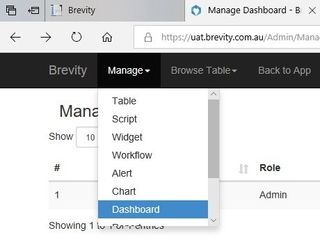
.jpg?version=1&modificationDate=1528330328833&cacheVersion=1&api=v2&width=818&height=249)