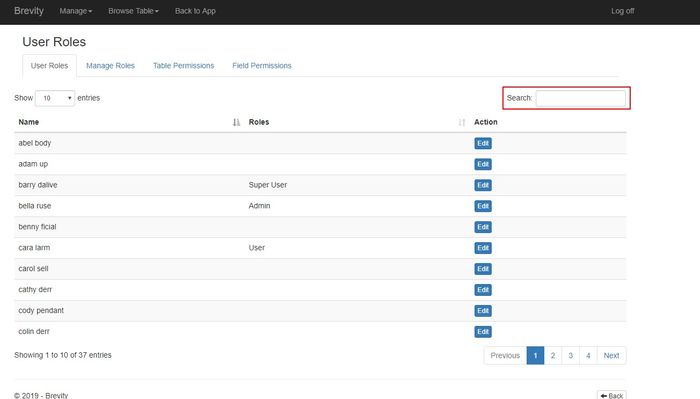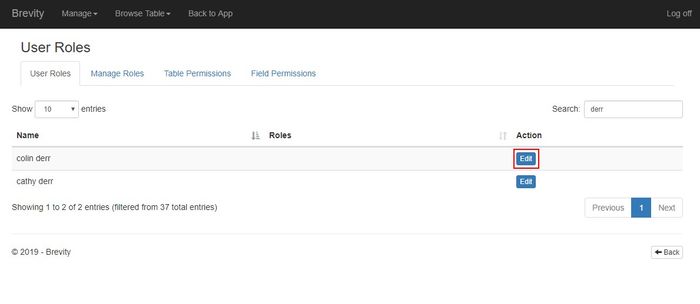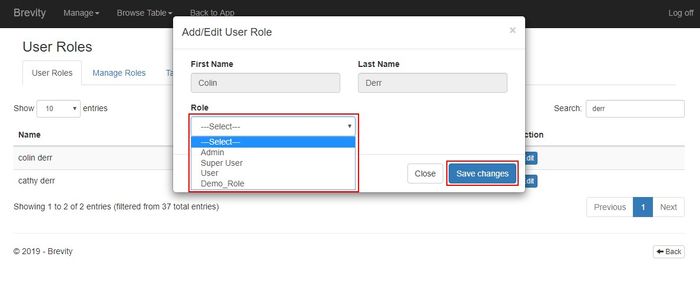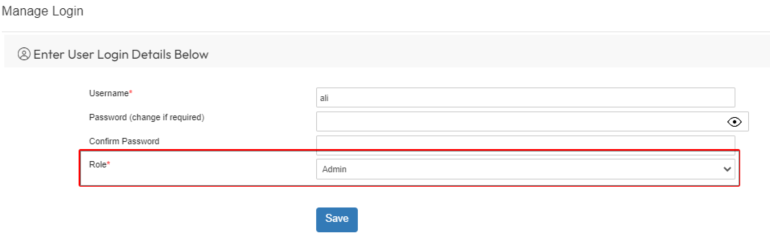...
It will list all the Users (these are the employees record from Brevity) on the table. You can use the search box to search for the user that you want to edit the role
You can assign a role to the user by clicking on the Edit button.
Click on the Role dropdown to assign a role to the user. Once you selected the role, Click on the Save Changes button to save the role for the user.
and it will show you the employee's role.
This section is just for viewing the employee's role. If you want to assign the employee's user role, you need to go to their profile and then click on manage login. That is the section where you could assign the employee's role.
...
Manage Roles
You can create, edit and delete the different roles from this section. Admin Role is the only role where you cannot edit or delete the role.
...