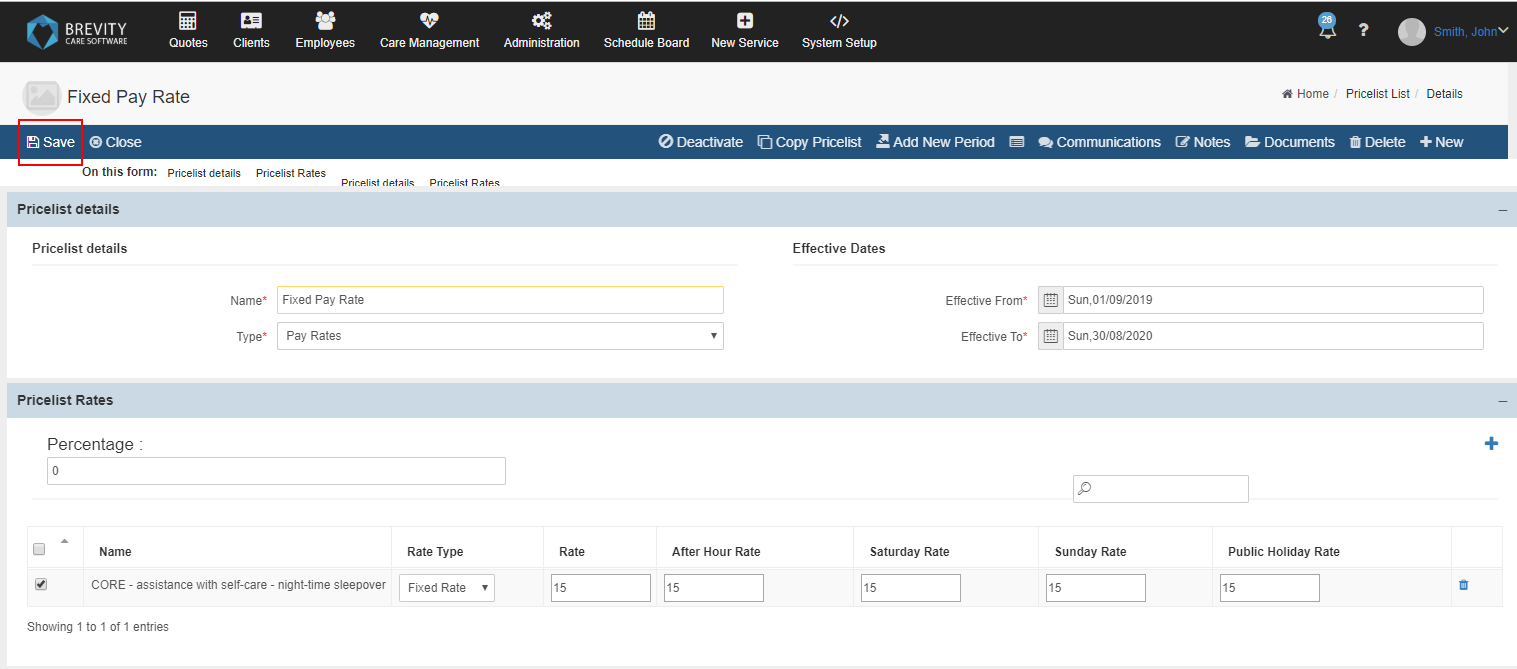...
| Section | |||||||||||
|---|---|---|---|---|---|---|---|---|---|---|---|
| |||||||||||
|
You can set the fix rate for the employee for a specific service type. Below are the steps on how to set a fix rate for the different kinds of service type like sleep over shifts.
...
Creating a new Pricelist
You need to create a pricelist for the fix rates for the service type. You can create a new pricelist by going to the administration and then selecting pricelist from the sub menu.
...
Effective from / to: This will be the effective dates of the pricelist. You can set it to a date that you want to take effect for this pricelist.
...
Adding the service type and setting the pay rates for the service type
Once you created the pricelist, You need to add the service type that will have the fix pay rate for the employee. Click on the + button under the pricelist rates.
...
Click on save to save the pay rate for the employee.
If you have integration with your accounting system setup, you can also double click the Service Type in the list to set which pay item it should be linked to during sync.
...
Linking the pricelist on the employee's profile
You need to link the created pricelist on the employee's profile so when they are scheduled on a service schedule using that service type, they will have a fixed pay rate regardless of the hours they will be assigned to the service schedule. You can do this by going to the employee's profile and then locating the pricelist field for the pay rates section.
...