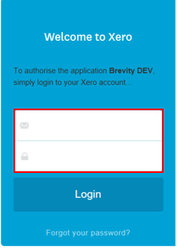1. In Brevity, go to the System setup from the top navigation menu.
2. Click manage and select XERO mapping from the top menu.
3. Click connect to Xero
b. Sign in with your logins
c. Click allow access and you will now be redirected to the Brevity page.
d. It would now say you are connected.
...
5. Select Sync Xero from the Administration menu.
6. Select to Xero, if you want to sync Brevity data to Xero or select from Xero if you want to sync data from Xero.
...
8. Click continue to see the data preview.
9. All the data for the selected entities are shown in tabs, you can click the tabs to see the entity data.
...
12. The status of the data sync will be shown in the next screen.