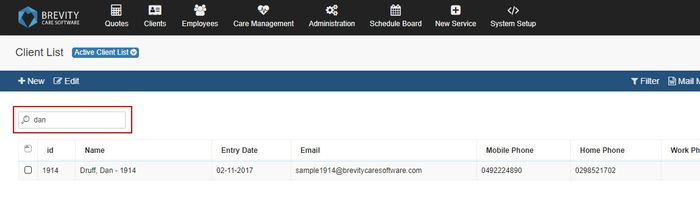Adding worker rosters to a client
In the Clients Menu select the Clients tab and search for the Client profile to be edited (Refer to /wiki/spaces/BS/pages/13762607 for searching a client),
Once redirected to the client's information, select the Link Icon above the Care Workers Information
After clicking on the link icon, Search field will pop-up. Put in the name of the worker to be assigned in the Search field and select the name once listed. Select the Save button once done adding workers.
.
Removing worker rosters from a client
In the Client information form, under the Care Workers information, Slide the horizontal slide bar to the right and select the Remove Link Button that corresponds to the worker to be removed in the Rosters
Note
For assigning multiple workers, just select the Link Icon again and repeat the process