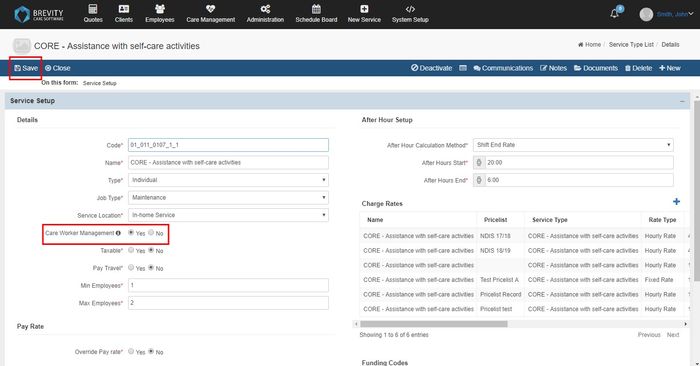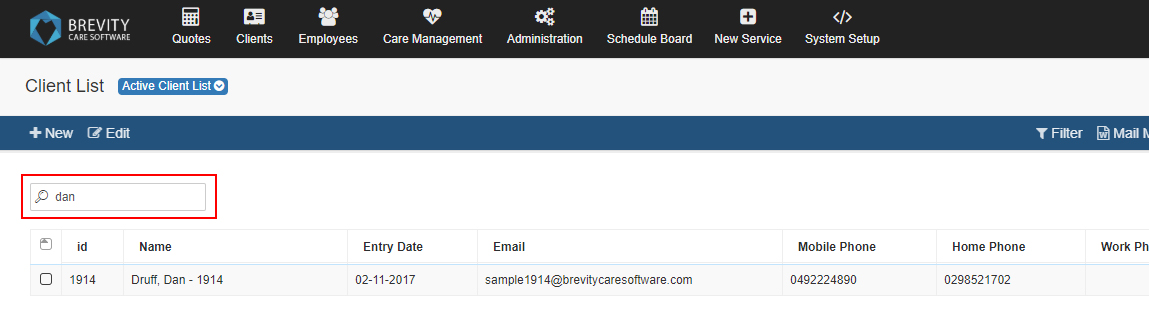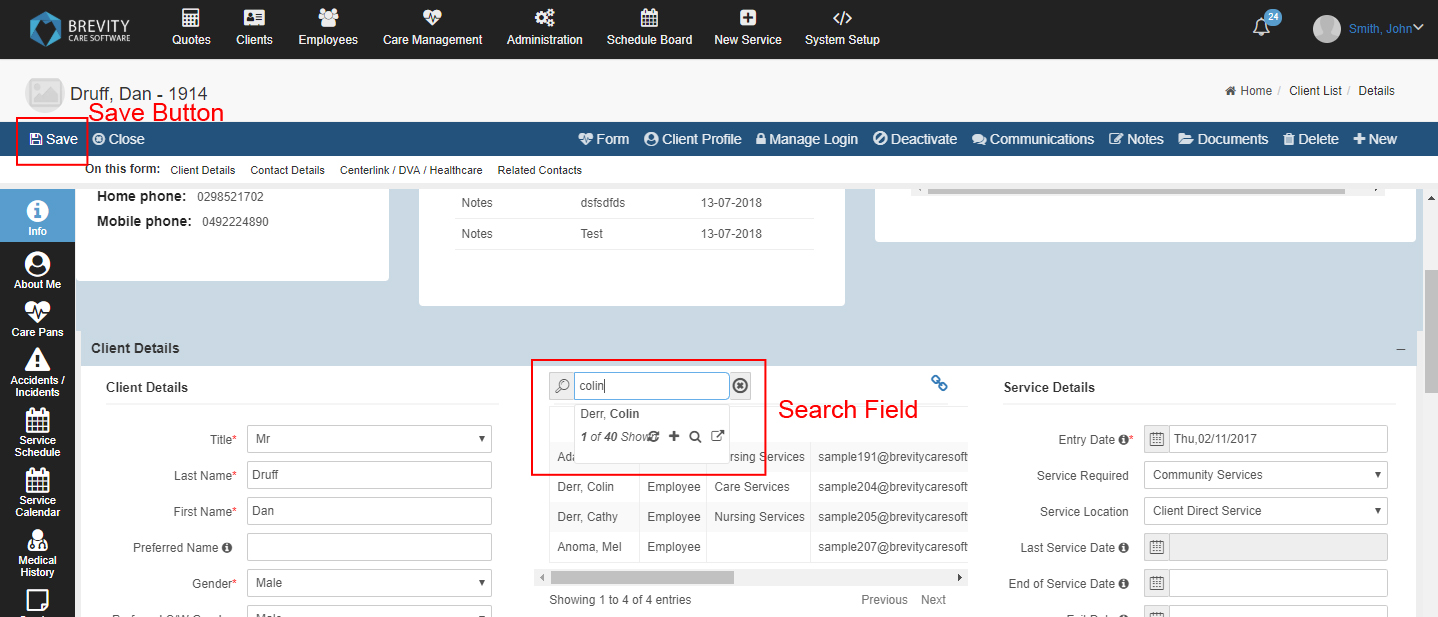...
Click on Yes button from the Care worker management to enable it. Then click on the save button to save the service type details
| Info |
|---|
You need to enable the care work management for each service type if you want the care worker to add the shift using the service type. You cannot add the service type if the client doesn't have the service type linked to their client funding or if the care worker management is not enabled on the service type. |
...
Linking the client to the employee
You need to link the client to the employee so the employee could create a shift for the client. If the employee is not linked to the client, the employee cannot see the client's name and they cannot create a shift for the client.
In the Clients Menu select the Clients tab and search for the Client profile to be edited
Once redirected to the client's information, select the Link Icon above the Care Workers Information
After clicking on the link icon, Search field will pop-up. Put in the name of the worker to be assigned in the Search field and select the name once listed. Select the Save button once done adding workers.
...
Adding the shift using Brevity Mobile App
...