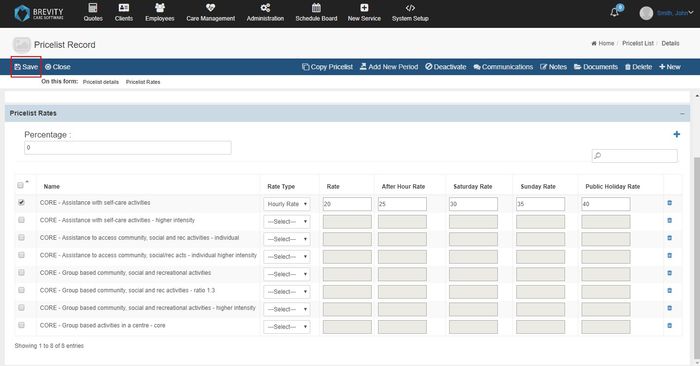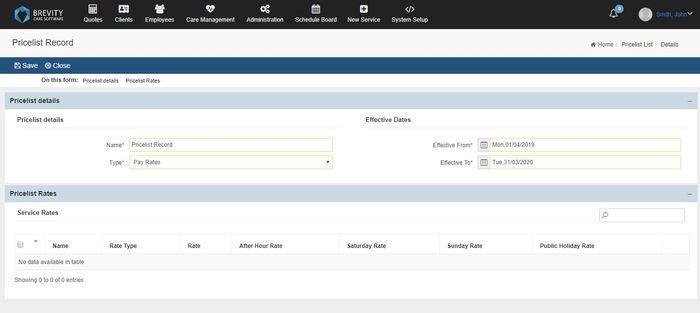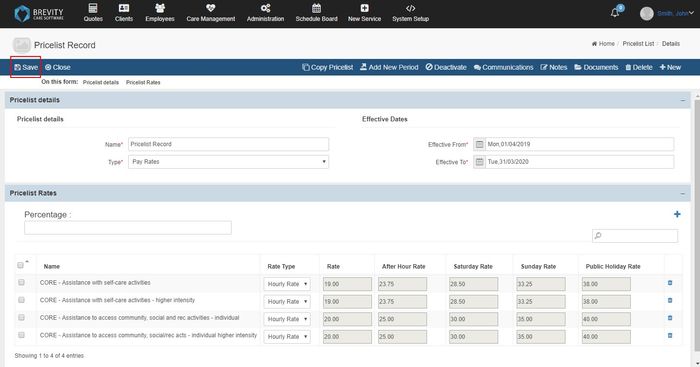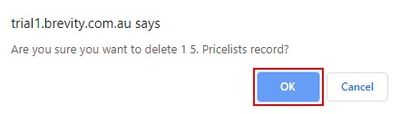...
Once you inputted the pricelist of the service types, click on the save button to save the rates.
...
Percentage
You can let Brevity automatically compute the rates of the service type by using the percentage function. This will function will be helpful if you want to increase / decrease the pricelist using the percentage. You can increase or decrease the pricelist using the percentage by clicking on the checkbox of the pricelist that you want to change.
...
Click on the Save Button to save the changes for the pricelist
...
Editing the Pricelist
If you want to edit the pricelist details, double click on the pricelist that you wanted to edit from the list of pricelist.
...
Once you changed the pricelist details, click on the save button to save the changes for the pricelist.
...
Deleting the Pricelist
If you want to delete the pricelist record, you need to click on the pricelist that you want to delete and then click on the delete button. Once the pricelist record has been deleted, you cannot recover it.
...
Click on the OK button to confirm deleting the pricelist.
...
Removing the service type
...
| Info |
|---|
There will be no warning if you remove the service type from the pricelist. Once the service type has been been deleted, you cannot recover it. |
...
Deactivating the Pricelist
...
Once the pricelist has been deactivated, you cannot see it from the Pricelist main page.Back to Top
...
Reviewing the Previous Pricelist
...
| Info |
|---|
If you want to reactivate the pricelist, click on the activate button on the upper right so the pricelist will become active again. |
...
...