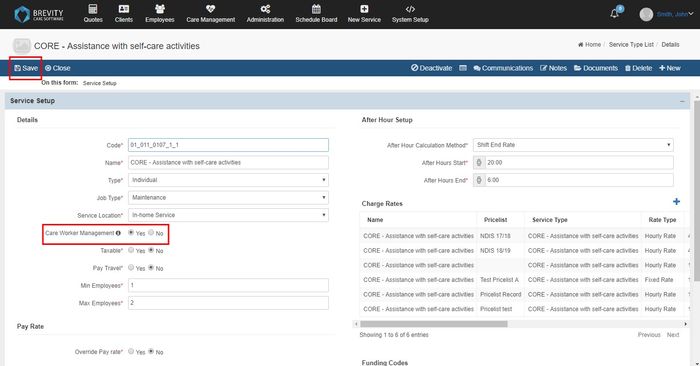| Anchor | ||||
|---|---|---|---|---|
|
Enabling the Care Worker Management
Before you can add a shift from the Brevity Mobile App, you need to enable the care worker management from the service type. Take note that you can only add a service schedule if the client has the service type with enabled care worker management.
To enable the care worker management option, go to the Brevity Software and then go to administration from the main menu and then click on the service type from the sub menu.
You can search for the service type by typing the service type keyword on the search box
From the list, double click on the service type that you want to edit
Click on Yes button from the Care worker management to enable it. Then click on the save button to save the service type details
| Info |
|---|
You need to enable each service type if you want the care worker to add the shift using the service type. You cannot add the service type if the client doesn't have the service type or if the care worker management is not enabled on the service type. |
...
Adding the shift using Brevity Mobile App
You can add a shift directly from the Brevity Mobile App. To add the shift, click on the + button from the Shifts section.
...