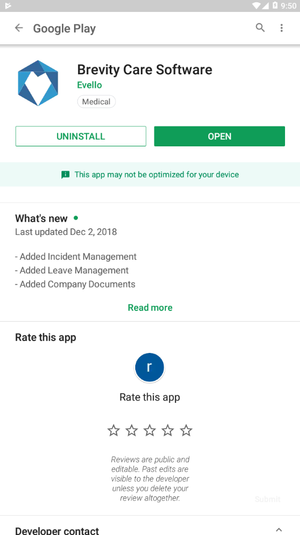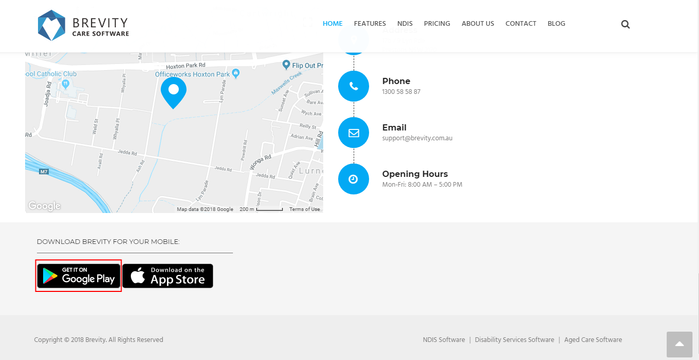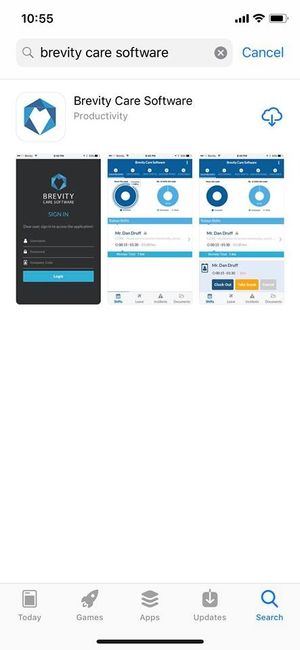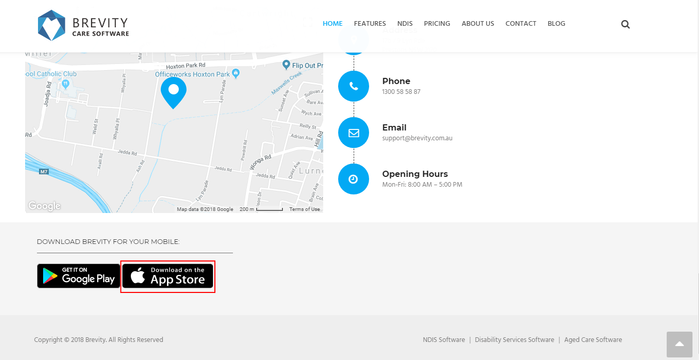How do we give access to each employee and where do they find the staff app?
For the Full Guide of Support Worker Apps, click on the Brevity Mobile App Guide guide.
Brevity Mobile App
You can download the Brevity Mobile App from Google play for Android Users and App Store for iOS.
Downloading the Mobile App in Android
You have two ways to download the app in the Android Platform.
First, open google play from your mobile and search for "Brevity Care Software". Install the application and you can use the application on your mobile.
INFO
The software requires at least an Android version of Jelly Bean (Version 4.1). Refer to your mobile manual how to check which version of Android your mobile is running.
The second way to download the app is by going to our website (https://www.brevity.com.au/), scroll to the very bottom of the page, and click on the icon get it on google play.
It will open the Google Play Store so you can download and install it on your mobile.
Downloading the Mobile App in iOS
There also two ways to download the mobile app using iPhone devices. First, you can go to the app store and search for Brevity Care Software. Install the app then after installing, you can use the app
INFO
Brevity Mobile App requires iOS version 9.0 or later. Refer to your mobile manual on how to check your iOS version. Brevity mobile app is compatible with iPhone, iPad, and iPod touch devices.
The second way to install the app is by going to our website (https://www.brevity.com.au/), scroll to the very bottom of the page, and click on "Download on the App Store" button. The link will open the app store so you can install it.
Copyright © 2019 Brevity. All Rights Reserved