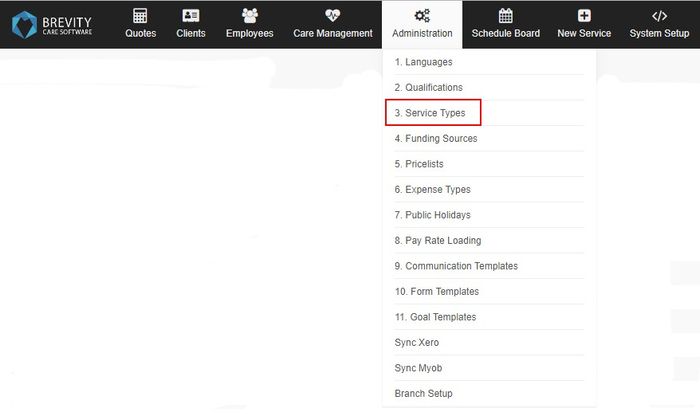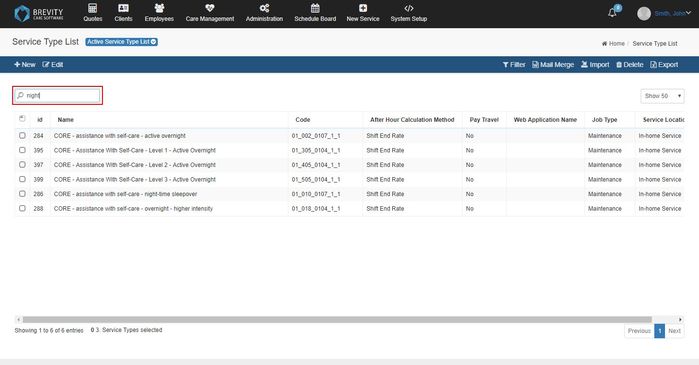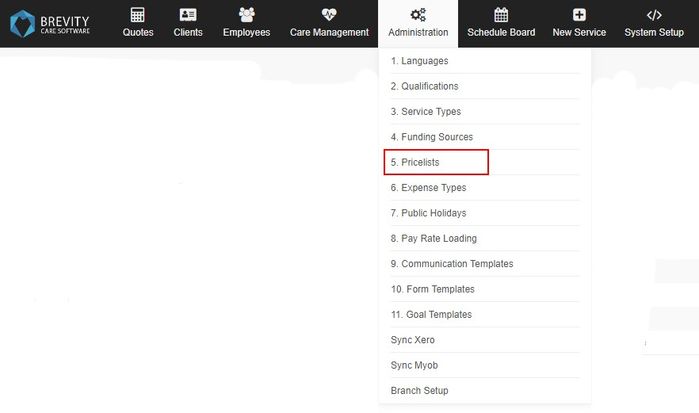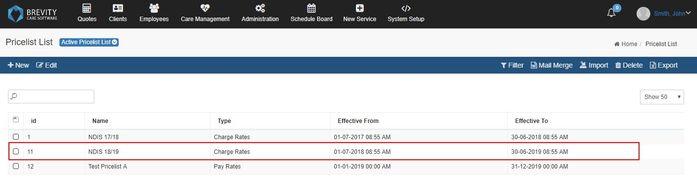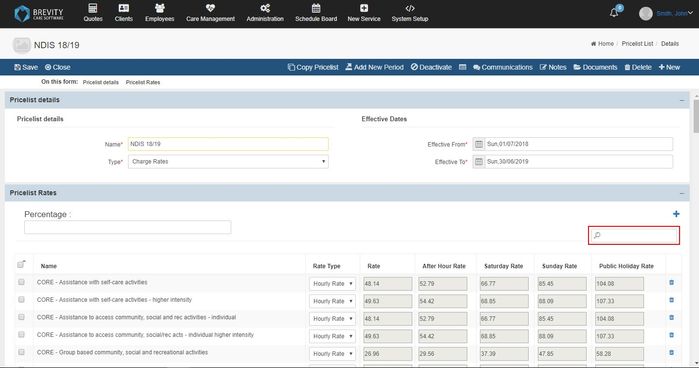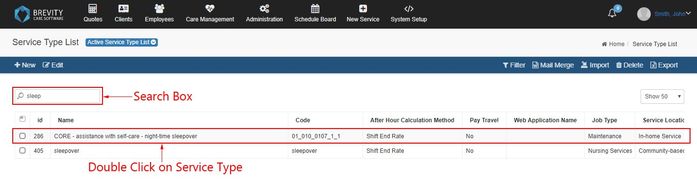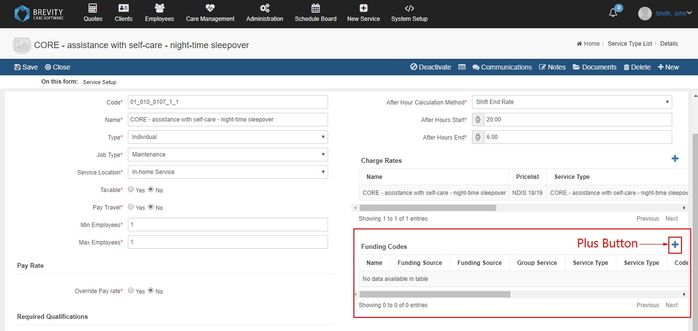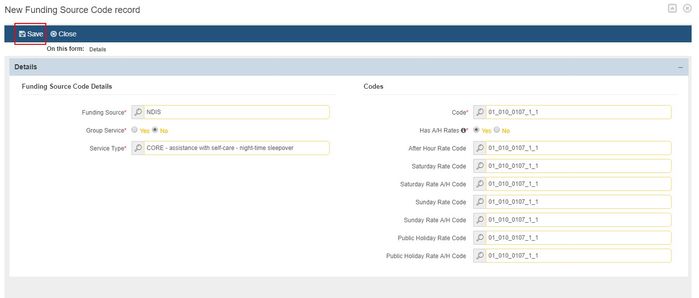Why the Service type is not appearing when selecting a service type?
You can verify if the service type is on the service type list by going to the Administration and then clicking on the service type.
You can search for the Service type from the list by typing the Keyword of the service type on the Search box. Press Enter to show the service type with that keyword.
If the service type that is not appearing is on the list of the service types, you can proceed to the next step. If the service type is not on the list, check on the guide for adding the service types (see Service type).
Checking the Service type on the Pricelist
You can check if the service type is included in the pricelist by going to the administration and then clicking on the pricelist.
Double click on the pricelist that you are using for the service schedule to edit the pricelist.
You can search if the service type is included in the Pricelist. Type the keyword of the pricelist from the search box to search for the service type.
If the service type is not included from the Pricelist, you can add the service type to the pricelist by clicking on the + Button under the pricelist rates section. For further information about pricelist, see the Pricelist guide.
The service type can be found from the Service type page and Pricelist page
If you search for the pricelist on the service type page and from the pricelist page, and the service type is present on both page but it still doesn't show when you try to use the service type on the client's service schedule, then it means that the service type doesn't have a valid claim code. The claim code of the service type is required in claiming funding from NDIS. You can add the claim code of the service type by going to the administration and then clicking on the service type.
Search for the Service type that you want to add the claim code by typing the keyword of the service type on the search box and then double clicking on the service type.
You can add the Funding Codes by clicking on the + Button under the Funding Codes Section
Fill in the details for the Funding Code. You can find the funding code of the service type by looking at the NDIS price list guide.
Copyright © 2019 Brevity. All Rights Reserved