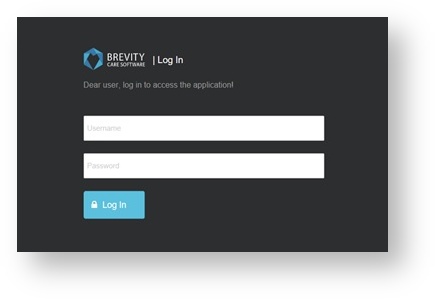Log-in Screen
Allows you to login to the system using your username and password
Forgot Login Details
If you cannot login using your username and password, you need to contact your Brevity Administrator. If you are the Brevity Administrator and there is no other Brevity Administrator that could reset your login details, you need to send a login request to support@brevity.com.au.
Inactive Brevity Accounts
If you haven't used Brevity for months, your Brevity Software will be marked as inactive. You will know if your Brevity account is inactive when you see the Brevity website (www.brevity.com.au). If you want to reactivate your Brevity Software, you need to send a request to support@brevity.com.au
Login Details
Once you have your login details, you could use the same username and password to access different Brevity Software such as Brevity Software, Self - Service Portal and Brevity Mobile App. This will depends on what type of login that you have. Only Administrator and Super Users could use the same login details to access different Brevity Software.
Click on this link (System Overview Complete Guide) to download the complete System Overview guide
Copyright © 2019 Brevity. All Rights Reserved