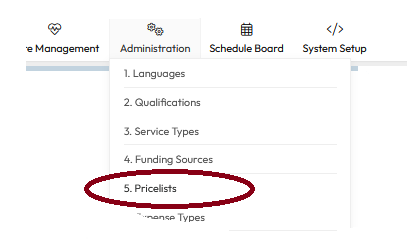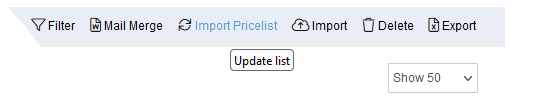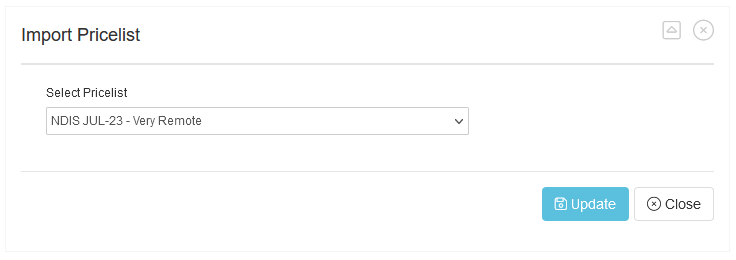This guide
...
provides an overview on how to import
...
Instructions
...
into Brevity Instance a Pricelist.
These are the topics on this page:
| Table of Contents | ||
|---|---|---|
|
Introduction
The import of a pricelist into brevity is undertaken through the Pricelist module which is accessed from the Administration > Pricelists sub menu.
Importing a pricelist
For the organisation to import a new pricelist they will need to observe the following these steps.
...
Select the Administration > 5. Pricelists sub menu.
...
From the pricelist list screen,
...
click the the Import Pricelist button on the toolbar
...
...
Select the pricelist you wish to import, and click the Update button to begin the import. This will immediately create the new pricelist within your Brevity instance.
...
Related articles
| Filter by label (Content by label) | ||||||||||||||||||
|---|---|---|---|---|---|---|---|---|---|---|---|---|---|---|---|---|---|---|
|
...
| hidden | true |
|---|
...
to open the Import Pricelist page.
From the Pricelist dropdown select the pricelist that is to be imported.
Click the Update button to finalise the pricelist import.