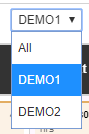| Anchor | ||||
|---|---|---|---|---|
|
| Section | |||||||||||
|---|---|---|---|---|---|---|---|---|---|---|---|
| |||||||||||
|
...
Cancellation Policies
A new concept of Cancellation Policies has been added to the system. This allows you to create predefined cancellation policies and apply these when cancelling shifts. We have also added a cancellation button to the board to allow you to easily manage cancelled shifts
When cancelling a shift you are able to select the cancellation policy to the shift as well as a reason for the cancellation. You are also able to automatically apply a charge for late notice cancellations..
...
Schedule Board Changes
There have been a number of improvements made to the schedule board to make it easier to manage rosters.
...
Adding Shifts
You can now quickly add one off or recurring shifts for clients directly from the Schedule Board. If you hover over any of the days on the calendar, you will notice a new + icon in the top left...
Clicking on this icon lets you quickly create new shifts directly from the board...
...
Publishing Available Shifts
You can now also quickly publish available shifts for Support Workers to pick up via the mobile app. This done via the new orange publish button which is shown when available shifts are selected on the board. Shifts can be published for pick-up by only client assigned workers, workers that have previously worked with the client, or all workers for the branch.
...
Copy Shifts
A new Copy Services function was added to copy sets of shifts for a client from one period to another. This is convenient if have complex rosters (e.g. 3 week or 4 week repeating) and would like to easily create a recurring roster based on these schedules.
...
Branch Filter
You are now able to filter shifts by branch, if you have more than one branch or area of your business. This allows you to conveniently view only clients and shifts relating to a branch or area the business...
...
Mobile App Updates
There have been a number of usability and feature enhancements made to the Brevity mobile app as part of the latest release as well.
- We have enabled push-notifications so Support Workers can get alerted when there are urgent shift to be filled.
- Allow staff to create Service Schedule requests via the Mobile app. You are now able to configure service types to allow Support Workers to create Service Schedules for them.
- Restricting access to notes. Qualification restrictions are now applied to past shift notes. Only people that are qualified to do a particular service will be able to see notes for that service type via the app.
- Ability to hide contact information for clients. you are now able to not show phone numbers or address information for staff if you wish to do so.